Tech That Matters in Metro Vancouver: Mazda Connect, Alexa, and MyMazda App
July 24 2025,

Technology in your vehicle should make daily life easier, not more complicated. For drivers navigating Metro Vancouver's traffic patterns, managing school pickups in Burnaby, or coordinating family schedules across the Lower Mainland, the right connectivity features can transform your commute from stressful to seamless.
Mazda's approach to in-vehicle technology focuses on practical benefits rather than flashy gimmicks. The integration of Mazda Connect, Alexa Built-in, and the MyMazda smartphone app creates a system that actually helps with real-world driving challenges—from remote starting your vehicle on cold Vancouver mornings to finding alternate routes when Highway 1 backs up during rush hour.
Mazda Connect: Your Command Centre
At the heart of Mazda's technology offering sits Mazda Connect, the infotainment system that varies in screen size depending on your model. Entry-level vehicles like the Mazda3 and CX-30 feature an 8.8-inch display, while models like the CX-50 step up to a 10.25-inch full-colour centre display.
The system includes both touchscreen functionality and the HMI Commander switch, a rotary controller located between the front seats. This dual-input approach means you can operate the system safely whether stopped in traffic or driving through downtown Vancouver's busy streets.
Core Mazda Connect Features:
- AM/FM/HD radio with multiple speaker configurations
- Wireless Apple CarPlay and Android Auto (most 2025 models)
- Navigation-ready capability (requires SD card accessory)
- SMS text message functionality
- Bluetooth audio streaming with steering wheel controls
Alexa Built-In: Voice Control That Works

Many 2025 Mazda models now include Alexa Built-in, bringing Amazon's voice assistant directly into your vehicle. This integration allows hands-free control of various functions without needing to connect your phone or use separate devices.
With Alexa, you can manage climate settings, audio functions, and even smart home devices while driving. For busy families juggling multiple schedules, this means adjusting your home thermostat before arriving, checking your shopping list during grocery runs, or setting reminders for after-school activities.
Practical Alexa Commands for Daily Driving:
- "Alexa, set the temperature to 22 degrees"
- "Alexa, play my commute playlist"
- "Alexa, add milk to my shopping list"
- "Alexa, what's the weather for tomorrow?"
The system responds to natural speech patterns, so you don't need to memorize specific commands or speak in robot-like phrases.
MyMazda App: Remote Vehicle Control
The MyMazda smartphone app extends your vehicle's functionality beyond the driver's seat. Available for a two-year trial period from your vehicle's in-service date, this connected service requires a compatible smartphone, working vehicle electrical system, wireless coverage, and GPS satellite signal.
Remote Services Available:
- Remote engine start and stop
- Remote lock and unlock
- Remote hazard light activation
- Vehicle status alerts and health reports
- Vehicle finder functionality
For Metro Vancouver winters, remote start proves especially valuable. Start your Mazda from inside your Burnaby home, allowing the engine to warm up and the cabin to reach comfortable temperature before you brave the cold morning air.
Navigation and Traffic Solutions

While Mazda vehicles come navigation-ready, the full navigation system requires an optional SD card accessory. However, wireless Apple CarPlay and Android Auto provide seamless access to your preferred mapping apps like Google Maps or Waze.
This flexibility matters in Metro Vancouver, where traffic patterns can change quickly due to construction, weather, or special events. Using your smartphone's real-time traffic data through CarPlay or Android Auto often provides more current information than built-in navigation systems.
Navigation Features Include:
- Send-to-car functionality (where available)
- Real-time traffic updates through connected services
- Voice-guided turn-by-turn directions
- Points of interest search and routing
Audio Systems Tailored to Each Model
Mazda's audio systems vary by trim level, with entry models featuring eight-speaker setups and premium trims offering Bose systems with additional speakers and subwoofers.
The CX-50, for example, includes Mazda Harmonic Acoustics with eight speakers, while higher trims may add premium Bose audio with additional drivers. The MX-5 takes a unique approach with its Bose system including headrest speakers, ensuring optimal sound quality even with the convertible top down.
Charging and Device Integration
Modern Mazda models address the reality of multiple devices with thoughtful charging solutions:
- USB-C ports in most 2025 models (replacing older USB-A)
- Wireless phone charging (Qi) on many trim levels
- Multiple charging zones for front and rear passengers
The shift to USB-C ports matches current smartphone and device standards, eliminating the need for adapters or multiple cable types.
Connected Services and Safety
Mazda Connected Vehicle Services include safety-focused features alongside convenience functions:
Safety and Security:
- Automatic collision notification
- Mazda Roadside Assistance integration
- Stolen vehicle assistance
- Geofence alerts for family members
Maintenance and Ownership:
- Vehicle health reports
- Maintenance reminders and scheduling
- Online software updates
- Push notifications for important alerts
Display Technology Across the Lineup
Screen technology varies significantly across Mazda's 2025 lineup:
|
Model |
Display Size |
Key Features |
|---|---|---|
|
Mazda3/CX-30 |
8.8-inch |
Touch for CarPlay/Android Auto |
|
CX-50 |
10.25-inch |
Full-colour, wireless connectivity |
|
CX-70/CX-90 |
12.3-inch |
Advanced infotainment |
|
MX-5 |
8.8-inch |
Touch support, Bose integration |
Higher-end models like the CX-90 GT add a 12.3-inch display with enhanced graphics and additional functionality.
Real-World Benefits for BC Families

These technology features address specific challenges faced by Metro Vancouver families:
School Run Efficiency: Use remote start during winter months, check traffic conditions through connected apps, and manage family calendars through voice commands.
Commuter Support: Monitor vehicle status remotely, receive maintenance alerts before issues affect your daily drive, and access hands-free communication during stop-and-go traffic.
Weekend Adventure Planning: Send destinations to your vehicle from home, check weather conditions for mountain trips, and ensure your vehicle is ready with remote status checks.
Getting Started with Your Mazda's Tech
Setting up these systems requires initial smartphone pairing and account creation, but most functions become intuitive once configured. The MyMazda app walks you through the setup process, while Mazda Connect learns your preferences over time.
For families new to connected vehicle technology, start with basic functions like remote start and vehicle status checking before exploring advanced features like geofencing or smart home integration.
The technology in your Mazda should enhance your driving experience, not complicate it. Whether you're managing busy schedules across Burnaby and Vancouver or planning weekend escapes to the North Shore mountains, these connected features help you stay organized and in control.
Explore how Mazda's technology solutions can simplify your daily routine at Metrotown Mazda, where our team can demonstrate these features and help you get the most from your connected driving experience.